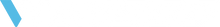1. Ensure you have downloaded and installed the Waydoo app on your phone before activation. You can either download it by searching "waydoo app" from the Apple store /google play store or scan the code through https://waydootech.com/pages/download.
2. Refer to the tutorial video in the below link to activate your power unit and PowerFlight
battery:Activate Mast Plus & Powerflight Battery
3. Refer to the tutorial video in the below link to activate your controller plus
How to upgrade Flyer ONE Plus remote and mast activation-free firmware in FlyerUpgradeTools - iOS
https://www.youtube.com/watch?v=kvjKq9hGtMQ
How to upgrade Flyer ONE Plus remote and mast activation free firmware in FlyerUpgradeTools -Android
https://www.youtube.com/watch?v=9NQ-FNC25G8